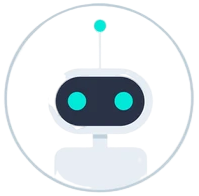Key Features ⚙️ :
Key Features ⚙️ :
- Validate the hostname
- Follow all Redirects if any
- Run DNS Lookup and extract DNS Records
What is DNS? Check Domain DNS Records Online.
RUN NAME SERVER LOOKUP ONLINE
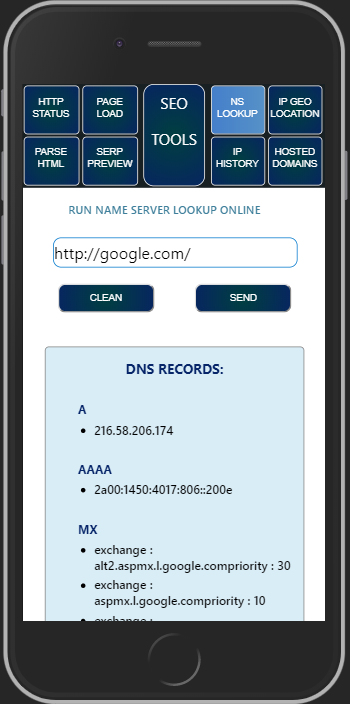
DNS is a short name for Domain Name System. DNS is an integral part of everyday work of the World Wide Web. Billions of requests to different websites are performed everyday and in order to connect the domain names requested in text format in users’ browsers, DNS resolves them to corresponding IP addresses. All these are solely technical details that are not needed for regular Internet users.
DNS Records are initially created by the Domain Registrar Company and kept in their databases. There are many types of DNS records and each type plays its own role in processing of certain types of information as part of web requests.
Most often you may see the following DNS Records:
A Records: (Short from “Address”) basically points the requested domain or subdomain text record to the right IPv4 address of the hosting server. This record will point both yourdomain.com itself or the ftp.yourdomain.com to the hosting IP. In other words, Registrar Database connects the word with the physical hosting server by running a lookup in its database and matching the requested name to the associated server hosting IP address. It is also possible to have several A Records pointing to the same place.
AAAA Records have identical purpose, pointing the request to the right IPv6 address.
CNAME Records – (Short for Canonical Name) are most often used to settle redirection from the subdomain to the main domain or other location. CNAME Records can only be used on subdomains and not on the main domains. Their purpose is to link the Alias name to the main domain name.
Example: forward www.yourdomain.com to yourdomain.com
SOA Record – (Short for Start of Authority Record) – contains certain info regarding the domain zone.
NS Records – (Short for Name Server). Specify the responsible DNS server for given domain Usually, most domains have two NS Records,
MX Record – (Short for Mail Exchange) simply links domain associated e-mail address to the corresponding hosting server.
TXT Records – (Short for Text Records) – used to provide certain information for various third-party external services. One of Such Services is Google Search Console.
By adding a unique TXT Record SEOs and web-masters can verify their Google Search Console Accounts.
Useful Resources:
Tags:
Check DNS Records , Run Name Server Lookup, A Records, CNAME